How to Screenshot Snapchat Story Without Them Knowing

How to take screenshot on Snapchat?
Snapchat, without a doubt, is one of the most popular social media apps we tend to have on our smartphones. It's all fun and games when we try to maintain the "Snapchat Streak" with our friends. Another thing that could be fun is to take a screenshot of others' snaps on the app without them knowing, but sadly, there isn't a straight way.
However, there are a couple of workarounds for the same and we are here to help for exactly that. If you want to know how to screenshot on Snapchat without them knowing (by 'them' I mean people you don't want to update about your trick), continue reading.
How to screenshot on Snapchat without them knowing? (Android and iOS users)
1. With the help of Google Assistant on Android
This is a trick wherein you are not really doing anything, but your virtual assistant is. You can simply take Google Assistant's help for taking a Snapchat screenshot by following two steps. Just open Snapchat and then the snap you want to save. With a simple "OK, Google" or long-pressing the home button, ask Google Assistant to take a screenshot of the snap. You either say it or type it.
As a reminder, the screenshot taken won't get saved directly to your device's gallery and you will get an option to send it to a couple of other platforms. So, another step in this process will be to send it to your mail, download it, edit it, and finally save it to your gallery.
2. With the help of Airplane mode
Another hack to take a Snapchat screenshot is to use the Airplane mode. All you have to do is before switching on the Airplane mode, open Snapchat and ensure the snaps are fully loaded but don't open them. Now, turn off the Wi-Fi, mobile data, and even Bluetooth. Finally, switch on the Airplane mode, go to Snapchat and open the snap you wish to save, and finally take a screenshot.
Just remember, after you switch off the airplane mode, turn on your mobile data or Wi-Fi after minimum 30 seconds of taking a screenshot.
3. With the help of the screen recording feature
In this method, you can take help from the inbuilt screen recorder functionality in some Android (OnePlus, Google, Xiaomi to name a few) smartphones and iPhones.
For Android, you can either find the screen recorder in the notification panel or look for it in the Settings menu.
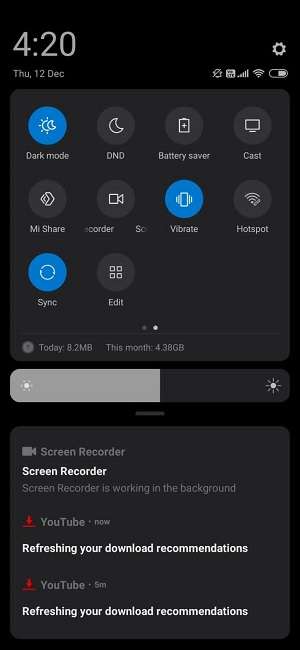
Screen recorder on Android
For iOS, you have to look for it in the device's Control Center. In case you haven't added it to your Control Center, just go to Settings>Control Center>Customise Controls, and add the option to start recording your screen.
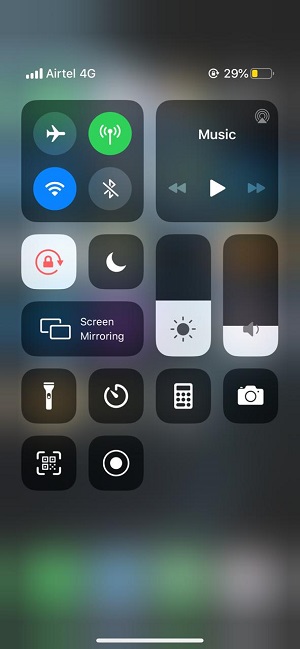
Screen recorder on iOS
If you don't have a built-in screen recorder in your device, you can simply download third-party screen recorder apps such as AZ Screen Recorder, DU Recorder, among the various ones available on the Google Play Store.
4. With the help of a secondary device
This is one of the easiest ways to take a screenshot on Snapchat without them knowing. Just go to Snapchat, open the snap you want to download, you another device to either take a picture or a video of it, edit it, and you are done.
5. With the help of third-party apps
You can also download third-party apps to do the deed. Just download SnapSaver (for Android) and Sneakaboo (for iOS) to get started.
For SnapSaver, download it, open it and select any of the displayed options (Screenshot, Screen Recording, Burst Screenshot, and Integrated). Head to Snapchat, open the story you want to take a screenshot of, click on the SnapSaver camera icon that will appear on your screen, and the Snapchat screenshot will be taken without notifying the other person of it.
For Sneakaboo as well, download it and log in with your Snapchat username and password. The snaps will appear on the app and you just have to save them when they play.
6. With the help of screen mirroring
With this, you just have to mirror your device to a TV or computer, which can be done from the Settings. Open Snapchat and then the snap you want to save, and finally record the snap with another device. Finally, edit the recorded video or photo and dave it to your gallery.
How to Screenshot on Snapchat without them knowing? (Mac users)
For this, you can use the QuickTime recording on the MacBook. Just connect your device to the MacBook, open QuickTime player, click on the file option and select 'new movie recording' option. Go for any of the recording options available and select your iPhone as the video recording output.
Once everything's done, select the record option, go to Snapchat, play the snap you want to save, edit the recording, and the work is done.
Screenshot on Snapchat using simple steps
We hope the steps mentioned above proves helpful for you to take a screenshot on Snapchat without them knowing. Just ensure the methods don't hinder anyone's privacy and all happens in a fun and light way.
Latest technology news
How to Screenshot Snapchat Story Without Them Knowing
Source: https://www.indiatvnews.com/technology/apps-how-to-take-a-screenshot-on-snapchat-without-others-knowing-570809
0 Response to "How to Screenshot Snapchat Story Without Them Knowing"
Post a Comment